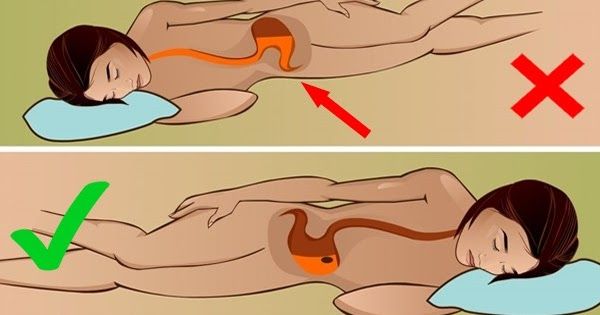In today’s digital age, our smartphones are an extension of our lives, holding everything from personal photos to sensitive information. It’s crucial to ensure that this personal space remains private and secure. If you’re concerned that someone might be controlling your phone without your knowledge, here are ten clear signs to watch out for:
-
Unexpected Battery Drain: If your phone’s battery life suddenly decreases faster than usual, it could be a sign of background activities controlled by unauthorized software.
-
Increased Data Usage: Keep an eye on your data usage. A significant and unexplained increase can indicate that your phone is sending and receiving more data than usual, possibly due to spyware.
-
Strange Texts or Calls: Receiving nonsensical messages or unknown calls could be test signals sent by someone trying to connect or control your device remotely.
-
Unfamiliar Apps: If you notice apps on your phone that you did not download, it could be a sign of malicious software installed to monitor or control your device.
-
Phone Feels Hot: When a phone feels unusually hot, and you haven’t been using it heavily, it might be working overtime running malicious apps in the background.
-
Pop-ups or Unusual Screens: Frequent pop-ups or strange screens appearing while you browse can indicate that your phone has been compromised.
-
Phone Reboots or Shuts Down Randomly: If your phone reboots or shuts down without your input, it might be remotely controlled or monitored.
-
Distorted or Noisy Background During Calls: Unusual noises or disturbances during phone calls can suggest third-party interference, possibly from someone listening in.
-
Difficulty Shutting Down: If your phone takes longer to shut down, it could be sending out data to another source. When shutting down, a device might also stutter or fail to complete the process, indicating that an application is preventing the shutdown.
-
Changes in Device Settings: Unexplained changes in your phone settings or permissions might be made without your knowledge to benefit remote access or data extraction.
What to Do If You Suspect Your Phone is Compromised
If you notice any of these signs, take immediate action:
-
Install Security Software: Use reputable antivirus software to scan and protect your phone.
-
Update Your System and Apps: Ensure that your phone’s operating system and all apps are up-to-date to protect against vulnerabilities.
-
Factory Reset: If suspicious activity continues, consider backing up your data and performing a factory reset.
-
Consult a Professional: If you’re unsure, it might be helpful to consult with a cybersecurity professional.
Being aware of these signs will help you maintain control over your digital life and ensure your private information remains secure. Always stay vigilant and proactive about your device’s security.